You can fine-tune your chat experience by clicking the cogwheel icon (⚙️) in the upper right corner of your broadcast window. This opens a menu of settings designed to help you control who interacts with you and how.
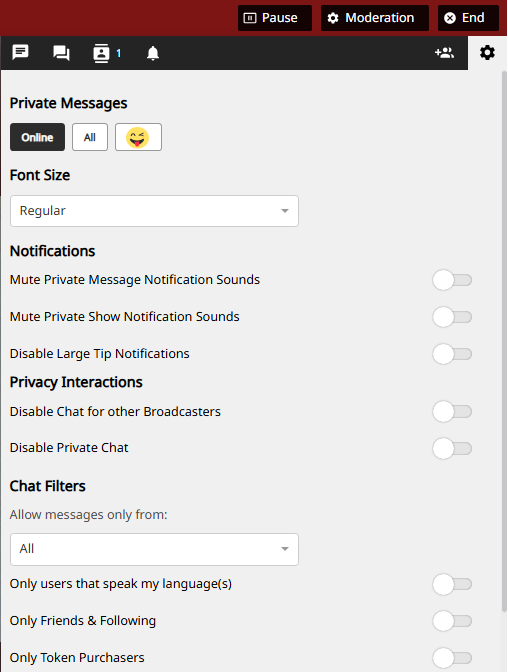
Private Messages Panel Includes:
Font Size
- Choose the font size that works best for you, ranging from very small to very large, for optimal readability.
Notifications
- Mute Private Message Notification Sounds – Turn off sounds for incoming private messages.
- Mute Private Show Notification Sounds – Silence the sound that plays when a private show request comes in.
- Disable Large Tip Notifications – Mute or hide large token tip alerts if you prefer a less flashy experience.
Privacy Interactions
- Disable Chat for Other Broadcasters – Prevent other broadcasters from chatting in your room.
- Disable Private Chat – Block all private messages during your broadcast if you want to keep things public-only.
Chat Filters
- All – Allow messages from everyone.
- Only users that speak my language(s) – Keep the chat understandable by filtering based on language.
- Only Friends & Following – (Replaces "Friends & Favorites") Only friends and users who follow you can chat in your room.
- Only Token Purchasers – Restrict chat to those who have purchased tokens.
Note: These filters help maintain a safe and relevant environment for you and your viewers.





